How does real time collaboration / co-authoring work?
Published: 14 July 2021 Last updated: 23 July 2024- FAQ Category:
- File Storage
- Microsoft 365
- OneDrive for Business
- SharePoint
Back to FAQs homepage | Back to File Storage / Microsoft 365 / OneDrive for Business / SharePoint category
With Office, OneDrive for Business and SharePoint, multiple people can work together on a Word document, Excel spreadsheet, or PowerPoint presentation. When everyone is working on an Office 365 file at the same time, that’s called co-authoring.
To allow others to work on the document with you it will need to be shared with Can edit permissions.
If anyone else is working on the document whilst you have it open, you’ll see their presence and the changes they’re making. We call this co-authoring, or real-time collaboration.
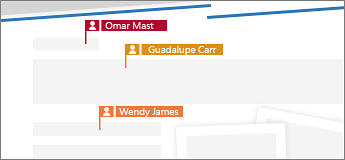
For more information about Document collaboration and co-authoring, please visit the Microsoft website: